Mekanix Choice
45-Day Demo now available!
Product Features:
Credit Card Processing➤
Credit Card Processing

We have partnered with OpenEdge to provide integrated EMV credit card processing at low rates and no upfront equipment fees. Contact OpenEdge and signup today!
By using the integrated credit card processing it allows the customer to swipe their credit card without the employee ever handling the card or inputting the wrong amount. Two variations of credit card readers offer security for your customers and flexibility for you. The Mini Swipe credit card reader or Signature Capture w/card reader is available to make credit transactions quick, safe, and easy (Sold separately, see hardware section for more details).

System Requirements➤
System Requirements

Workstation Hardware Requirements:
- Pentium, AMD (or equivalent) 1 GHz+ processor
- 1 GB RAM (Actual memory requirements vary by operating system and other application usage)
- Broadband Internet connection (Cable, DSL, T-1, T-3)
- Minimum 800 x 600 screen resolution
- 16x CD-ROM
- Laser or Inkjet Printer Recommended (Dot-Matrix Printer Possible)
- Networking – 100/1000Mbps Base T Ethernet
- Uninterruptible Power Supply (UPS)
- Microsoft Windows 7 Pro/Ultimate, Windows 8, Windows 10
Point of Sale Invoicing➤
Point of Sale Invoicing
The Invoicing module is designed to speed up entry of over the counter sales. Invoices can be created as regular invoices, quotes, work orders, quick work orders, and work order quotes. No special invoice paper needed with software generated invoices but optional settings are available for preprinted invoices. Each invoice contains the employee that took the order and the employee to whom the work is assigned.
Status and Billing
Invoice status can be set to ‘Regular’, ‘Hold’, or ‘Completed’. Work Orders can be generated directly from the invoice screen. Invoices with Work Orders attached have a variable status of ‘Pending’, ‘Open’, or ‘Done’. A separate ‘Bill To’ customer can be selected on an invoice and multiple ‘Ship To’ addresses can be saved for each invoiced customer. Custom Customer Purchase Order numbers can be entered for each invoice.
Integrated Inventory
Inventory added to an invoice is immediately reserved and then reduced when the order is ‘Complete’. Back Order parts for customers right from the invoice screen. Trade ins and returns on parts and serial items capability. Multiple taxes per item and multiple payments per invoice capability. Any miscellaneous charges can be added and defined by user. Users can also add invoice notes and notes per part sold. Adjust on-hand inventory and add the part to an invoice from the price file at the same time. Parts can be pulled from multiple locations. Multiple sale discounts can be applied per customer.
Shipping and Delivery
Shipping weight for individual parts and total invoice.
Get maps and directions in your web browser with the click of a button with links to Mapquest built in.
Optional
Optional linking to third party graphical parts lookups.
Optional 40-column ticket printer, cash drawer, and bar code scanner are available (Sold separately, see hardware section for more details).
Video Demonstration

Inventory Control➤
Inventory Control

Inventory Control allows the user to view up-to-date status on their Inventory. This allows for better inventory level control and minimizing costs associated with overbuying. User inventory is held separate from Price Books but can include an optional integrated parts cross reference. Search for parts by ‘Starting with’ or ‘Contains’ by part number or description. Part data includes usage history and weight. Multiple locations and multiple options for price markup (includes Multi-Level). On Sale section allows sale prices to be set by part number with discounting options of ‘Percentage Off’, ‘Amount Off’, and ‘Flat Sale Price’ for any chosen period of time. Sales commission classes can be added and changed.
Serial Items and Kits / Assemblies are integrated into the inventory. Serial service history can be viewed with Work Orders. Bar codes can be printed on third party label sheets in two size variations. Receive parts and serial items directly into inventory through Purchase Orders which can be automated based on set inventory minimum and maximum numbers or actual sales. Part return orders are integrated with the addition of the optional Accounts Payable add-on.
Inventory reporting on Low Stock, Stock Value, Physical Inventory, Usage History, Back Orders, On Sale Items, Serial Item (Available and Sold), Parts for Return, Zero Quantity, and Physical Inventory is accessible right from the Inventory tab. Inventory Labels with or without bar codes can also be printed by Wholegoods, Parts Only or All Inventory. Link to Superseded Parts can be accessed while viewing the List of Inventory.


Accounts Receivable➤
Accounts Receivable
Accounts Receivable grants the ability to receive payments on invoices or against the customers account. Your customers can also make a single payment for multiple invoices at one time. Statements can be set up to run on a monthly basis with or without finance charges.
Additional reporting includes Aging reports by Customer, Salesman, and Warranty Provider. Aging reports can be run for current, 31 days and older, 61 days and older, and 91 days and older either detailed by customer or as a summary overview. Other reports include Account Summaries by Customer and GL accounts.

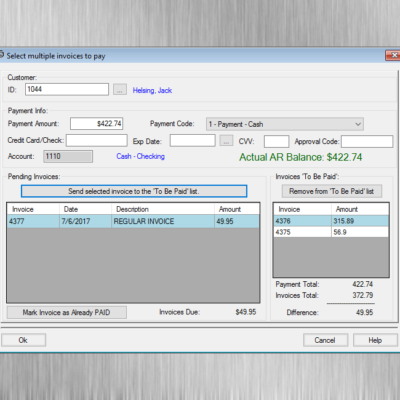
General Reports➤
General Reports

Powered by SAP Crystal Reports our General Reports will list entries in a dated period and category for the user to access at any given time. This will allow review of daily, weekly, monthly, quarterly, or yearly reporting. Reporting capabilities include, Employee Productivity, Account Summary, Invoice Summary, Receipt Summary, Cost Of Goods/Labor, Sales Tax, Customer Labels, Sales Commissions, and Total Sales (Includes high sales by customer or part). Other reports include Payment Codes, Labor Codes, Miscellaneous Charges, Chart of Accounts, Customer Information and Tax Exempt Customers.

Cross Referencing➤
Cross Referencing
With this optional addon, users will gain quick and easy access to inventory with the added ability to cross reference OEM part prices to after-market part prices from companies like Rotary, Stens, Prime Line, OOEP (Silver Streak) and A & I. Create your own personal cross-references for added value to your customers. Cross Reference can be accessed on its own or from within the List Inventory window.
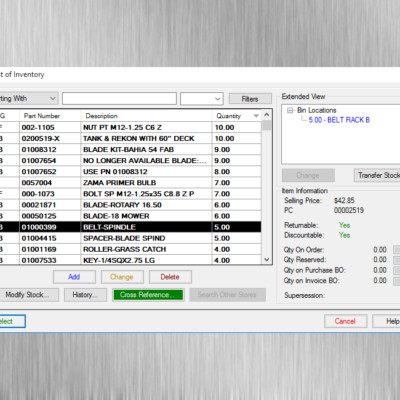

Optional Interfaces➤
Optional Interfaces

Mekanix Choice can interface with many OEM and aftermarket companies for purchase order sending, graphical parts lookup or product registration. Optional addons include, but are not limited to, ARI’s Partsmart, Stihl PSP Warranty Registration, Case-New Holland Online Parts Catalog and Purchase Order Export, Tisco Purchase Order Export, Kubota Purchase Order Export, Honda Purchase Order Export, Kawasaki Powersports Purchase Order Export, Arctic Cat Purchase Order Export, Stens Purchase Order Export, and CODIS Online Ordering System.
Price Book➤
Price Book

No more searching through pages and pages of a paper book or multiple manufacturer/distributor websites for part pricing. View part price and cost for each manufacturer, searchable by part number or description from the home screen or while creating an invoice. Compare part details of multiple parts simultaneously. Your inventory items and non-stock items are all included.

Hardware➤
Hardware
Hardware solutions for ticket printing, bar code scanning and currency exchange are available and sold separately:
40-column ticket printer (Optional – Sold separately)
The Star SP500 Impact Receipt Printer connects via USB and combines renowned reliability and a multitude of high-end features into a compact solution. Features such as the logic seeking mechanism, new high-speed print head and the latest electronics contribute to the high print speed of the Star Printer. An internal universal power supply yields a small footprint, combined with the recessed cable connections make for an easy installation and an organized workstation. The hinged cover of the Star Printer, with its integrated ‘rain channel’, protects the printer form liquid spills and other debris. Protection from the elements and the single color highlight feature of the Star Printer provide an excellent solution for food service and kitchen applications where airborne debris is a sure factor. Other features include an internal universal power supply, black mark sensor, tear bar, and the ability to print multiple copies.
Cash drawer (Optional – Sold separately) (Off White or Black Powder finish)
The M-S Cash Drawer connects via USB and boasts an all steel construction with stainless steel front. Other features include standard ABS plastic 6 coin/6 bill removable money tray and manual release key lock that is front facing to the right of the drawer. The device comes pre-programmed and ready for use with your Mekanix Choice software.
Bar code scanner (Optional – Sold separately)
The Datalogic QS60000 plus Scanner connects via USB to provide great performance boasting a high first pass read rate and the best speed-to-read of any scanner in its class. The device comes pre-programmed and ready for use with your Mekanix Choice software.
Credit Card Readers (Optional – Sold separately)
Mini Swipe Credit Card Reader or Signature Capture w/card reader connect via USB and read both SmartChip and magstripe credit cards. The Signature Capture model allows signatures to be printed on receipts and saved in Mekanix Choice software for future reference.





Password Protection➤
Password Protection
We offer multiple options for use of passwords to limit access within the program. Module passwords can be set to limit access to the Accounting and General Reports tabs. The Administrative Delete Password option will ask for a password when attempting to delete data across the program. The Passwording Utility option allows a designated super user to grant Permissions to ‘Read’, ‘Write’, ‘Modify’, ‘Delete’, or ‘No Access’ to User Info, Transactions, Inventory, General Reports, and Setup, each with detailed individual options. This Passwording Utility option forces employee login to operate Mekanix Choice.
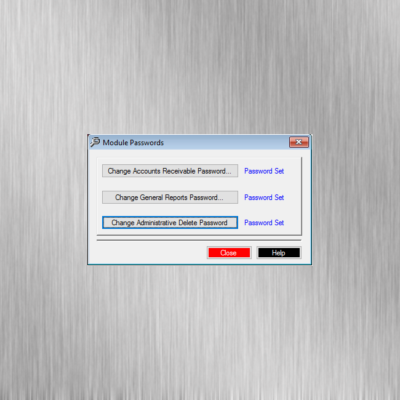


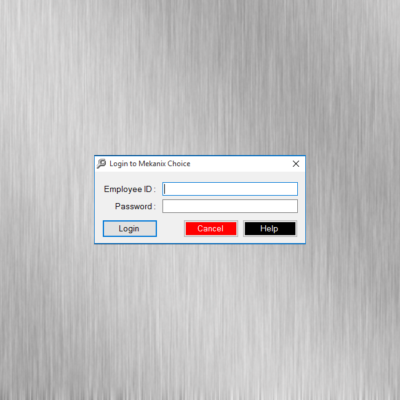
Mekanix Choice Demo➤
Mekanix Choice Demo
Please fill out the information below to receive a link, sent via email, to download the 32/64-bit Windows Business Management software demo includes all modules. This Demo can be used for 45 days. After 45 days, the Demo will expire.

We offer dependable, full featured software packages at affordable prices. Our packages include point of sale invoicing, accounts receivable (with optional QuickBooks interface), service and repair work order generation and management, inventory control, and general reporting. Bar Coding, multi-location and multi-store capability, additional interfaces, and a cross referencing module are all offered as optional add-ons.
See our Product Features sections for more details.